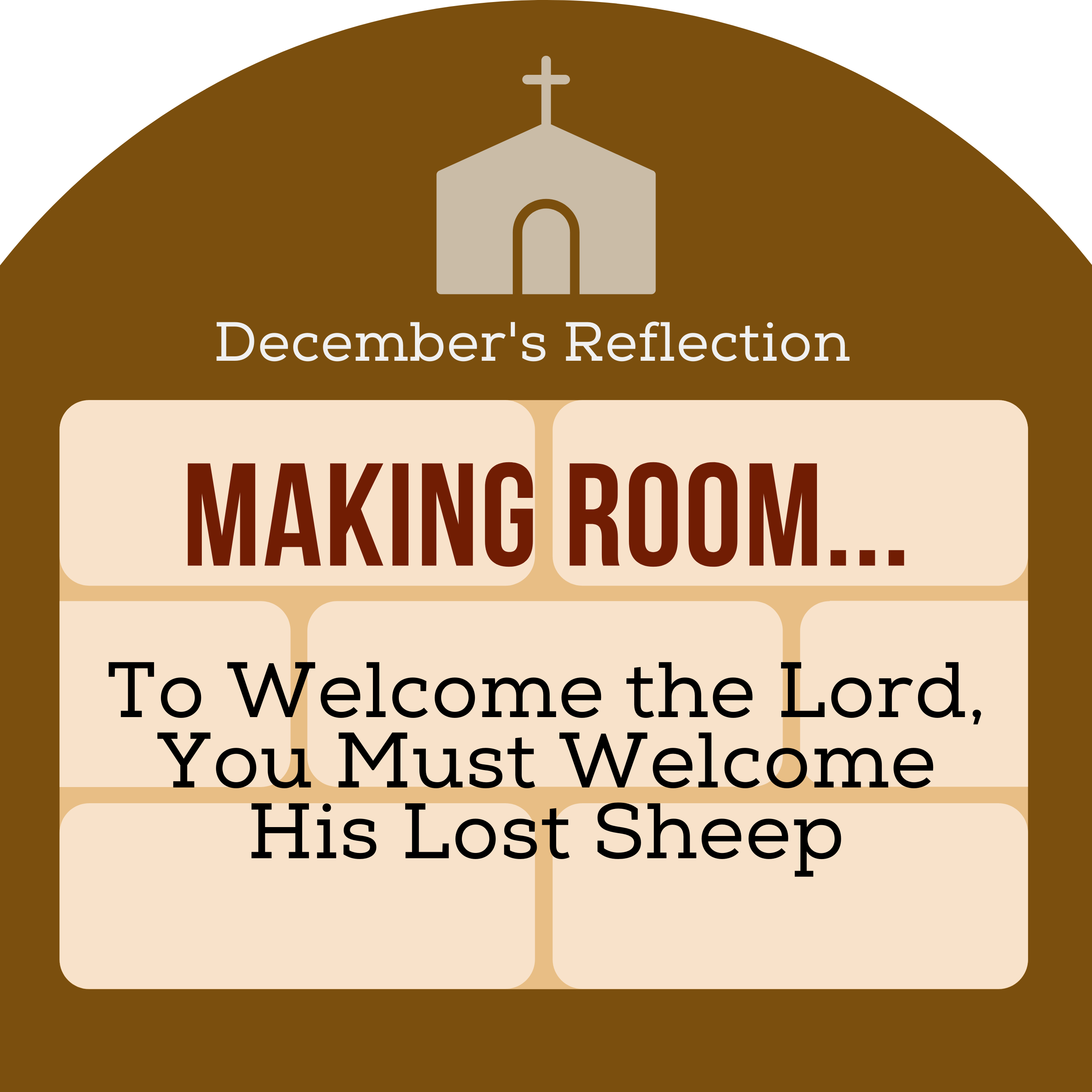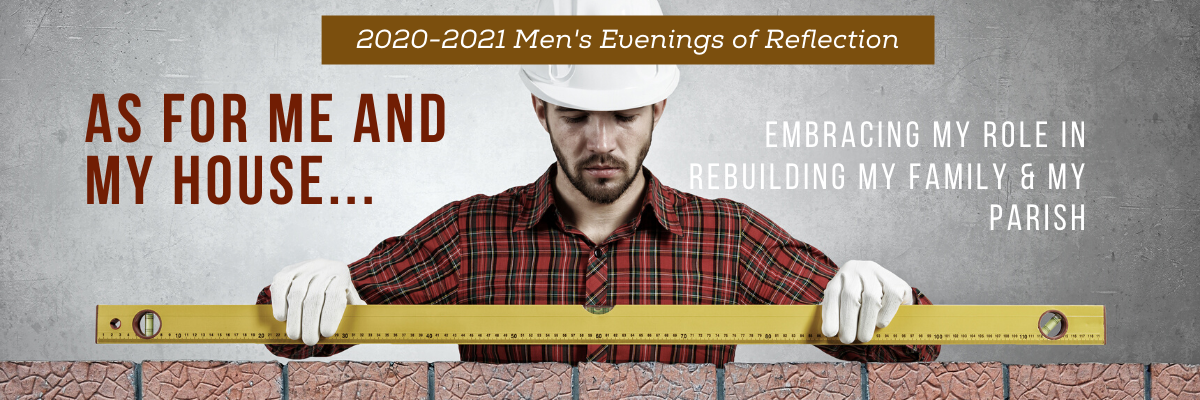
November 4, 2020
Welcome to the November Men's Reflection!
We are pleased to offer our Monthly Evenings of Reflection for Men in an on-line format!
![]() This Month's Topic:
This Month's Topic:
Rebuild My House, Part 2 - Leading Your Family By Example
Preaching Team:
Fr. Daniel Pajerski, LC
Fr. Peter Hopkins, LC
{Please Note: Times are Eastern Standard Time.}
|
7:45 pm Log-in and Welcome 8:00 Meditation 8:30 Personal Reflection 8:45 Conference 9:30 Farewell |
Here is the ZOOM Link for the Men's Evening of Reflection:
- Zoom Meeting ID: 865 6985 8766
- Password: Mens
- Link to the Reflection
Pre-Retreat Technical Orientation Video -------------->
On the right side of this page you will find the Pre-Retreat Technical Orientation Video. Please plan to watch this short video to introduce youself to the Zoom platform prior to the beginning of the retreat.
If you DO NOT already have ZOOM on your computer...
You will need to download it to attend the retreat remotely. Please follow the link below to download Zoom Client for Meetings. This version is completely free.
Troubleshooting ZOOM on various devices.
Here are links to some other videos to help troubleshoot problems and questions related to different devices.
- "How to Join Zoom Video Conference Using Your Phone" Click here
- "Using Zoom on Your iPhone or iPad" Click here
Should you have any questions or issues with the Zoom process or links
please contact the Tech Manager via phone call or text:
Charlie at 703-851-0799
Tips for finding silence. 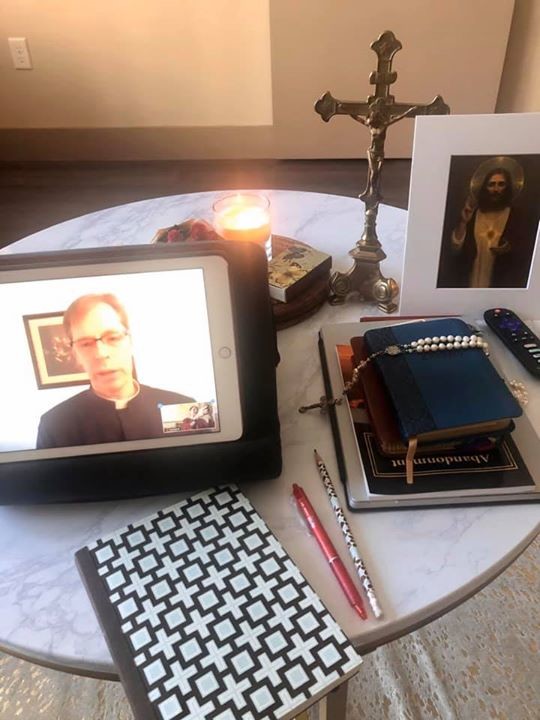
- Create a spot in your home where you can be away from any other activity. Here are some ideas for Creating a Prayer Corner in your home.
- Discuss with other family members your desire to spend this quiet time in prayer. If appropriate, invite them to join you on this journey.
- Plan your mealtimes to allow you to continue your prayer time. Make something ahead of time, or make the task of preparing the meal a prayer itself.
Technical preparations
- If you don't have ZOOM installed on your computer, download the app and try to familiarize yourself with the controls.
- Watch the Pre-Retreat Technical Orientation Video.
Virtual Retreat Etiquette and Suggestions for Success
Watching a retreat from home is a new experience for many of us. Here are some suggestions, requests and reminders to help us all stay focused:
- Troubleshoot your ZOOM connection early
Make sure you have the most recent ZOOM download. Even if you are a pro at video conferencing, it never hurts to double-check your settings and make sure your audio and camera are correctly configured.
If you are new to ZOOM, please familiarize yourself with the controls and options of your version. We have prepared a short “Tech Orientation Video” to help walk you through some common problems; please take the time to review this video. After all of this, if you still have questions or concerns, please contact the Tech Manager assigned to your retreat.
- Please keep your camera on during the retreat
Your camera will be turned on upon entering the ZOOM meeting room. It is helpful to our priests and other speakers for everyone’s video to remain on during each talk. Presenting a talk to an empty room can be difficult for anyone, even our priests! They have requested that your camera remain on because having the ability to see your responses and body language while they are preaching encourages them as they strive to be instruments of the Holy Spirit. Of course, if you prefer the privacy, you may turn your camera off.
- Eliminate distractions from your computer to help you focus on the retreat
Notifications from messaging applications, ringtones, and applications running on your desktop can be distracting to you, which can make your speaker feel disrespected and undervalued. Mitigating these distractions helps keep you focused on the content.
- Remember: we can see you
As mentioned above, we are asking everyone to leave their cameras on. To avoid becoming a distraction for the speaker and other participants, please try to attend the retreat from a quiet area that has minimal background noise and movement.
- Maintaining common courtesies
Though this may seem obvious, video conferencing is just like an in-person interaction, therefore it is important to use the same courtesy you would use if you were in the same room. This includes being on time, paying attention to the speaker, minimizing multitasking and background noises, and refraining from interrupting.